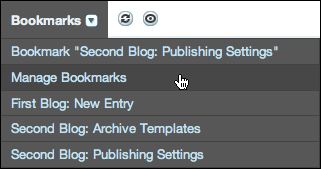Reading some recent discussions on the ProNet mailing list about the installation process for Movable Type 4, I started wondering how many users always install or upgrade MT by extracting the files from the distribution on your local machine and then uploading the files individually—that is, dragging the directory or directories of extracted files to your server in an FTP client, which requires the program to send each file one at a time. With so many files to upload (1100+ for MT 3.35, 1800+ for the latest MT 4 beta), this can take quite a while.
Except in the rare instances where I only have FTP access to a server, I never install or upgrade Movable Type—or, for that matter, any other web-based software—in this way. If your MT site is hosted on a server running a Unix-based operating system and you have command-line access to it (either directly or through your host's control panel), you don't have to, either. Instead, try the following steps.
1) Download the version of Movable Type you want to install. Choose the .tar.gz (for Unix, Linux, Mac OS X servers) option for the download.
2) Find the downloaded file. Let's say you're installing Beta 7 of MT 4; this means the file will be called MT-4.0-beta7-20070717.tar.gz.
3) Upload this file to the directory on your server where you want the MT directory to go—in other words, upload it not to your MT directory (if it already exists) but one level up; for example, into your cgi-bin directory.
If you've ever uploaded MT file-by-file, you'll quickly see how much faster it is to do it this way.
4) Open a shell (command-line) connection to your server using ssh or the control panel on your host, and navigate to the directory where you just uploaded the MT distribution file.
5) You may, at this point, want to copy the string MT-4.0-beta7-20070717 (or whatever version you're installing) to your clipboard, so you can paste it instead of typing it for each of the following commands. After doing that, do this (and by "do this" I mean "type this into your shell interface and hit Enter"):
tar -xzf MT-4.0-beta7-20070717.tar.gz
This will extract the files from the archive. It may take anywhere from a couple of seconds to a minute or two, depending on the speed of the server.
5.5) If your server requires you to have static files (the mt-static directory) in a different location, do this:
mv MT-4.0-beta7-20070717/mt-static /your/static/web/path/
(Note that you should not include mt-static in the static web path; if an mt-static directory already exists, you'll end up with the new mt-static being moved within the old one.)
6a) if you're installing MT for the first time on this server, you probably don't want the mouthful MT-4.0-beta7-20070717 in your URL when you access MT, so do this:
mv MT-4.0-beta7-20070717 mt
If you want the directory to be called something other than mt, use that in place of mt in the above command.
6b) If you're upgrading rather than installing for the first time—let's say your current version is in a directory called mt in this same directory—do this:
cp -r MT-4.0-beta7-20070717/* mt/
This will recursively copy everything in MT-4.0-beta7-20070717 into mt, replacing any duplicate files. Since the MT distribution doesn't have an mt-config.cgi file (you have to rename it from mt-config.cgi-original), you don't have to worry about your configuration getting overwritten.
That's it! If you care to, you can now delete the upload and the original copy of the extracted files:
rm -r MT-4.0-beta7-20070717 MT-4.0-beta7-20070717.tar.gz